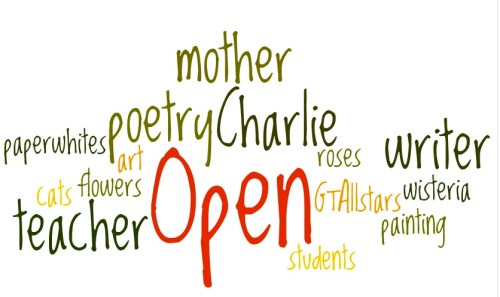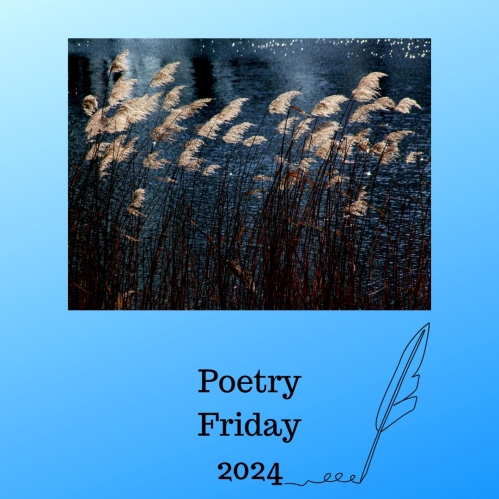Join the Tuesday Slice of Life!
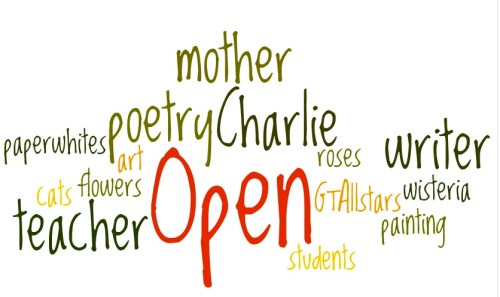
A few weeks into October I got the word that I would be getting a new student. This happens during the year as students complete the evaluation for gifted. But this new student was unique. She is labeled in the Special Ed. world as “twice exceptional” or as having “dual exceptionalities.” Sara’s (not her real name) first classification is autism. I have been teaching for nearly 30 years, and yet, I had never had an autistic student. I was totally unprepared.
I will not share the trials here, but there were a few. Adjusting to a new schedule and a mixed-grade class was a struggle for Sara. It was an adjustment for me and for my other students. We walked on thin ice for the first few months. Then after Christmas, I took a workshop offered by our Special Ed department on autism. My eyes were opened. I understood.
In short, the autistic brain is up to 10% larger than the average brain. While as children our brains weed out unnecessary parts, the autistic brain just adds more in. The most enlightening thing the instructor said was this: “At any given time, the autistic child is giving you the best he can.” I believe in this statement. So I must give Sara my best.
I got some great ideas from the workshop for using visual cues to calm Sara when she has a meltdown. The visuals should include the student’s interests. Autistic children tend to have intense interest areas. I wanted to prepare by implementing a visual while she was calm. I talked to her about making a Wordle. A Wordle is a word cloud. On the website, wordle.net, you can create a word cloud like the one I made above. I told Sara she was going to make a Wordle of words she liked to help her calm down. She immediately responded, “I don’t want to do it.” She did not want to do something that would make her different, make her stand out. But when T. walked into class, I said, “Tell Sara about the Wordle you made last year.” I showed her the site and did a sample one.
Sara enjoyed making her Wordle and as other students joined the class that day, she became the expert for teaching others how to make one. She printed out her Wordle. I asked her if she wanted to print out a picture to go with one of her words. She chose Hershey’s chocolate. We placed the illustrated Wordle in the front of her binder in the clear sleeve. The binder stays under her desk.
A few days later, Sara became upset about something. She was just beginning to show signs of losing control. Her eyes teared up. Her voice changed tone. So I reached under her desk and pulled out her binder. She pointed to the Wordle and said, “Look! Hershey’s!” That was it. I said nothing. Her temper was dissipated. Just like that.
I believe in my students. I believe that miracles can happen. I believe that when we are open to differences and willing to work with them, our students’ and our own lives are enriched.
Read Full Post »